Note
Go to the end to download the full example code
Script controlling the simulation of a single game of Sudoku¶
Run this example as a Jupyter notebook:
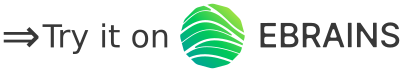
See our guide for more information and troubleshooting.
This script instantiates a network and configures it to solve a Sudoku puzzle. It then simulates the network until it either converges on a solution or a maximum simulation time has been reached.
The output shows the solved Sudoku puzzle in black and white if the network converges within the specified timeframe. If it does not, the output indicates which of the rows, columns and boxes are invalid by highlighting them in red.
Credit to the original SpiNNaker implementation of the network used here goes to Steve Furber and Andrew Rowley from the University of Manchester.
See Also¶
Original implementation of this Network on SpiNNaker
Notes¶
Terminology used in variable names and documentation: cell: One of the 81 squares that make up the sudoku field box: One of the 9 collections of 3x3 cells necessary to solve a Sudoku digit: Number between 1 and 9 population: Collection of neurons coding for a single digit in a cell
- Authors:
J Gille, S Furber, A Rowley
import logging
import pickle
import matplotlib.pyplot as plt
import nest
import numpy as np
import sudoku_net
from helpers_sudoku import get_puzzle, plot_field, validate_solution
nest.SetKernelStatus({"local_num_threads": 8})
nest.set_verbosity("M_WARNING")
logging.basicConfig(level=logging.INFO)
puzzle_index = 4
noise_rate = 350
sim_time = 100
max_sim_time = 10000
max_iterations = max_sim_time // sim_time
puzzle = get_puzzle(puzzle_index)
network = sudoku_net.SudokuNet(pop_size=5, input=puzzle, noise_rate=noise_rate)
solution_states = np.zeros((max_iterations, 9, 9), dtype=int)
run = 0
valid = False
while not valid:
network.reset_spike_recorders()
nest.Simulate(sim_time)
spiketrains = network.get_spike_trains()
solution = np.zeros((9, 9), dtype=np.uint8)
for row in range(9):
for col in range(9):
# obtain indices of the spike recorders coding for digits in
# the current cell
spike_recorders = network.io_indices[row, col]
# spiketrains for all digits in the current cells
cell_spikes = spiketrains[spike_recorders]
spike_counts = np.array([len(s["times"]) for s in cell_spikes])
# if two digits have the same activation, pick one at random
winning_digit = int(np.random.choice(np.flatnonzero(spike_counts == spike_counts.max()))) + 1
solution[row, col] = winning_digit
solution_states[run] = solution
valid, cells, rows, cols = validate_solution(puzzle, solution)
if not valid:
ratio_correct = (np.sum(cells) + np.sum(rows) + np.sum(cols)) / 27
logging.info(f"{run*sim_time}ms, performance: " f"{np.round(ratio_correct, 3)}")
else:
logging.info(f"{run*sim_time}ms, valid solution found.")
break
run += 1
if run >= max_iterations:
logging.info(f"no solution found after {run*sim_time}ms, aborting.")
break
img_name = "sudoku_solution.png"
logging.info(f"storing final state to: {img_name}...")
fig, ax = plt.subplots()
plot_field(puzzle, solution, ax, True)
plt.show()
plt.savefig(img_name)
out_name = f"{noise_rate}Hz_puzzle_{puzzle_index}.pkl"
logging.info(f"storing simulation data to {out_name}...")
output = {}
output["noise_rate"] = noise_rate
output["sim_time"] = sim_time
output["max_sim_time"] = max_sim_time
output["solution_states"] = solution_states[: run + 1]
output["puzzle"] = puzzle
with open(out_name, "wb") as f:
pickle.dump(output, f)
print("done.")
