Note
Go to the end to download the full example code
Spatial networks: Convergent projection and rectangular mask, from source perspective¶
Run this example as a Jupyter notebook:
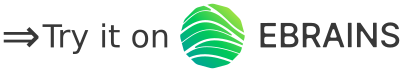
See our guide for more information and troubleshooting.
Create two populations of iaf_psc_alpha neurons on a 30x30 grid Connect the two populations with convergent projection and rectangular mask, and visualize connections from source perspective
BCCN Tutorial @ CNS*09 Hans Ekkehard Plesser, UMB
import matplotlib.pyplot as plt
import nest
import numpy as np
nest.ResetKernel()
pos = nest.spatial.grid(shape=[30, 30], extent=[3.0, 3.0], edge_wrap=True)
create and connect two populations
a = nest.Create("iaf_psc_alpha", positions=pos)
b = nest.Create("iaf_psc_alpha", positions=pos)
cdict = {
"rule": "pairwise_bernoulli",
"p": 0.5,
"use_on_source": True,
"mask": {"rectangular": {"lower_left": [-0.2, -0.5], "upper_right": [0.2, 0.5]}},
}
nest.Connect(a, b, conn_spec=cdict, syn_spec={"weight": nest.random.uniform(0.5, 2.0)})
first, clear existing figure, get current figure
plt.clf()
fig = plt.gcf()
# plot targets of two source neurons into same figure, with mask
for src_index in [30 * 15 + 15, 0]:
# obtain node id for center
src = a[src_index : src_index + 1]
nest.PlotTargets(src, b, mask=cdict["mask"], fig=fig)
# beautify
plt.axes().set_xticks(np.arange(-1.5, 1.55, 0.5))
plt.axes().set_yticks(np.arange(-1.5, 1.55, 0.5))
plt.grid(True)
plt.axis([-2.0, 2.0, -2.0, 2.0])
plt.axes().set_aspect("equal", "box")
plt.title("Connection targets")
plt.show()
# plt.savefig('conncon_targets.pdf')
